Error connecting to the target: (Error -242 @ 0x0) A router subpath could not be accessed. The board configuration file is probably incorrect. (Emulation package 7.0.48.0)
Did this error appear while it was working fine yesterday, without error?
CCS certainly upgraded and this might have automatically modified the JTAG connection mode, preventing from loading code to any board that had previously been working perfectly fine.
SOLUTION
In target configuration, you must select right JTAG, SWD, cJTAG mode.
The LAUNCHXL-CC2640R2 has an on board X110 debug probe, select “cJTAG 4-pin standard mode” in the target configuration file “CC2640R2F.ccxml”:
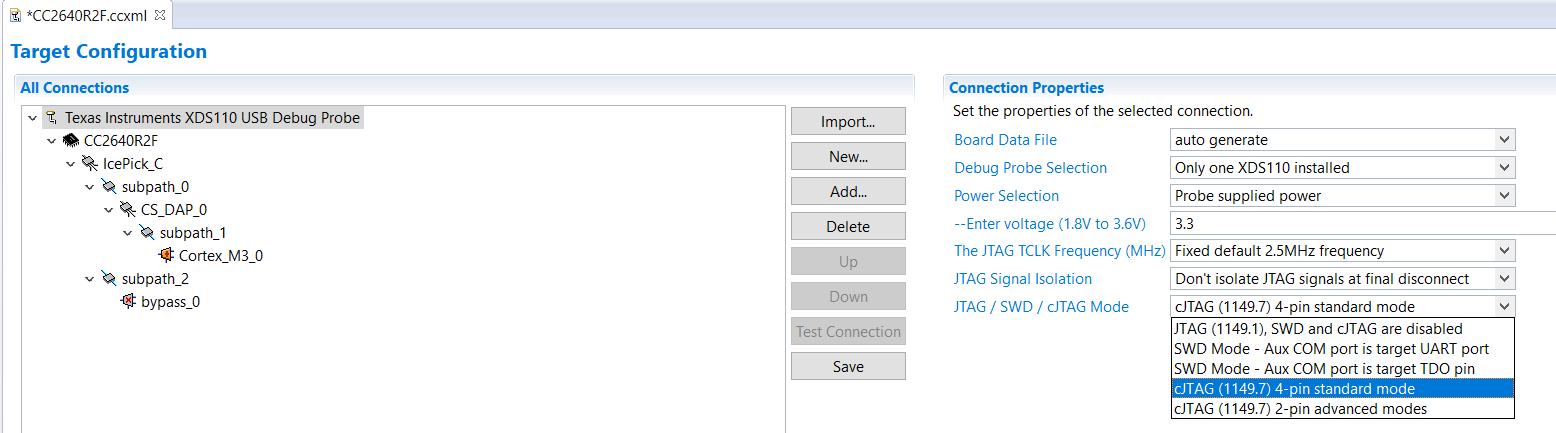
Still not working?
- Check the wires for the following signals are connected properly: TMS,TCK,TDI,TDO,RESET and GND.
- Check the power.
Hi Jerome,
I am Amit Agarwal from Uk. I am trying to connect BLE LaunchPad CC2640 board with CC3200 Board following blefi reference design. I am able to WIFI module but not able to get BLE Initialized and both board communicating.
While searching for solution, i came to your webpage and would be very happy to use your skill sets to get this board up and running. Is that something you would be interested in?
Thanks,
Amit Agarwal
Hi Jerome.
Thanks for your guide.
I have cc2640r2f. In CCS I get this error (242) but I use 2 pin-cJtag. So I cant change it to the 4 pin one that you mentioned.
How can I resolve this?
Hi Mina,
That’s fine, as long as the setting matches. I suggest to try the following:
– select 2-pin cJTAG.
– select fixed frequency in the option just above.
– set Frequency to 1 MHz, this is the most reliable from my experience.
– If this doesn’t work, make sure the wires aren’t too long and properly connected.
Best regards,
Jerome
It worked. Thank you very much.