This is my first experience with CC2640R2F and also with TI more generally so I thought I’ll write down my feelings after a week as it might be of interest to someone else.
Background
I should mention that this was my very first time developing with TI, which means most of the comments concern TI more than the CC2640R2F specifically. I have been developing with other brands like Atmel, Microchip, Motorola and Cypress so there will be some kind of comparison with them.
Goal and expectations
I’ve been given a week to evaluate the CC2640R2F and try to estimate the required time for achieving the corresponding project. The accent is put on the capacity to connect up to 4 peripherals and one client. The connection needs to automatically be established and reconnected if disconnected.
The chip
The TI CC2640R2F is an improved version of the famous TI CC2640. The main difference is that the radio stack stays in an added ROM memory. This leaves more flash space for the user application. The chip is also ready for Bluetooth 5.0 once the Stack and SDK will be released. The main difference on this is a reduced link budget for an extended range, perfect for IoT.
LAUNCHXL CC2640R2 LaunchPad demo board
I have been using the Launchpad which contains the Smart Bluetooth CC2640R2F controller, a Serial over USB chip also used for ISP and debugging, 2 leds and 2 user buttons.
Installation
Installation was long, on my computer it took a few hours for
- BLE SDK and
- code composer studio 7 (CCS 7).
I made the mistake of choosing my own install directory, this is strongly unadvertised so after some errors I reinstalled everything again. this was on my “old” laptop so it might be quicker for you.
CCS7
Code Composer Studio 7 is based on eclipse that I already know from Android Apps development. However, the default view doesn’t show all the features I am used to have but that’s just a matter of configuration.
Hello World
As a hello world project I choose the “simple central” example project because it is close to my needs. Later I found the “multi role” project that’s even closer.
Firstly impossible to compile : missing xxx files. Surely they are not in the directory, but how to get them in? I searched the forum but couldn’t find the answer so I asked for it. One user was quite quick for replying. It turns out you have to import the project API too, called “project name api”. Unfortunately CCS7 does not give you any hint why the files might be missing.
Help
I anticipated the problem that comes with every new IDE and system and ask for help. Tutor XYZ* who’s a professional that’s been working closely with and for TI briefly introduced me to the chip family and helped me to start. It is so much more convenient with someone’s help 🙂
I asked my tutor and several other people, where is the documentation for the “simple central” or “multi role” examples. Surely there is. To that I got only very generic answers, “there isn’t any”, there’s a wiki and there’s a forum just ask everything there.
The good news is that there is documentation, the bad news, it’s all over the places. So let’s list them:
– SimpleLink academy. Learn about Smart Bluetooth applied to TI’s stack.
– TI SDK user guide. I first discarded this document because I don’t understand what examples are doing in the SDK user guide. Still, this is where you will find the most complete and valuable information.
– c:/ti/sdk_xxx/ directory. Mainly a doxygen help but does also provide information.
– The forum e2e. This chip family has been around for years, so there should be a lot of common questions already answered. Unfortunately the search tool is not so good.
– GitHub. Yes, there’s quite a lot of codes and guides that can’t be found anywhere else. I avoided GitHub at first because CCS7 has a cloud based Explorer so the content should be the same. The code is probably but the doc is definitely present in GitHub and missing in CCS7. FAIL. The search results is the best because it is looking into projects from similar controllers too. This brings us to the last point.
https://github.com/ti-simplelink/ble-sdk-210-extra/tree/master/Projects/ble/multi_role
– CC2640. Of course most of the examples and documentation for the CC2640R2F is the same as for the CC2640, make sure your searches include both.
*XYZ. I prefer not to disclose the person’s name until I get approval to do so.
EDIT 21.03.2017: It seems like TI read in my mind (or got my feedback via XYZ?), they now provide a description for each example directly in CCS’s cloud! It’s however not at the root but you should find it at two parent level from it.
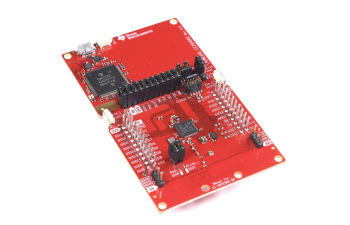
I want to enable and disable advertising with simple peripheral on cc2640r2f ?
How i can do it ?
Help Me please !!!
Hi DOM,
To enable or disable advertising with simple peripheral on cc2640r2f just call the function `GAPRole_SetParameter(GAPROLE_ADVERT_ENABLED, sizeof(uint8_t), &advertEnabled, NULL);`.
Before that, set `advertEnabled` to `1` for enable, or `0` for disable.
Jerome