How to solve this error in Code Composer Studio (CCS7 or CCS8) with XDS110 USB Debug Probe?
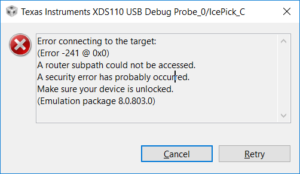
[
Error connecting to the target:
(Error -241 @ 0x0)
A router subpath could not be accessed.
A security error has probably occurred.
Make sure your device is unlocked.
(Emulation package 8.0.803.0)
]
SOLUTION
As suggested in the error, make sure the device is unlocked by following these steps:
- Open T.I. SmartRF Flash Programmer 2
- In “connected devices”, Select CC2640R2F
- Selec Tool > CC26xx Forced Mass Erase
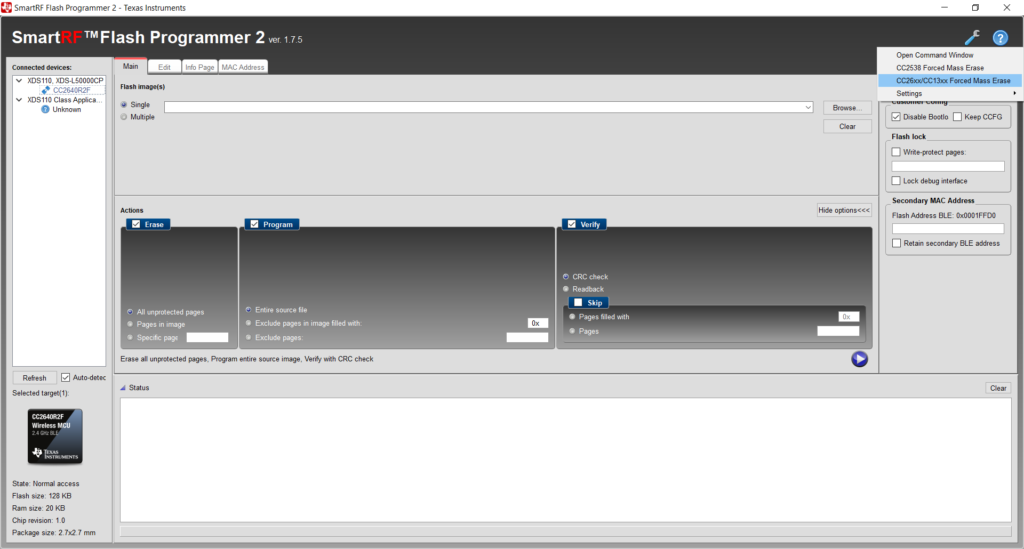
Wait for the SUCCESS or close the tool and try again.
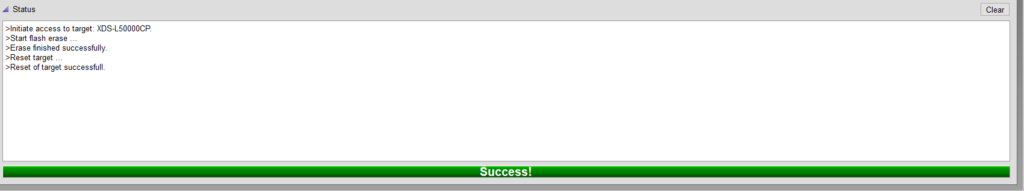
Let us know how it went 🙂
This didn’t work for my CC1310 launchpad. Flash programmer 2 CRASHES when attempting mass erase
Hi Michael, I am not sure about CC1310, you can also check this, in summary try again: [SOLVED] SRFPROG.exe sometimes stuck or crashed and let us know if you found a solution.
I can perform this in my device, But same error show when I try to debug my device in ccs.
I am sure that my xds100v3 can work.
Hi Leo,
Recently I have had much more success with UniFlash than FlashProg.
http://www.ti.com/tool/UNIFLASH
But in your case, it is also possible that the CCFG within your CCS project has the Lock bit (byte) enabled, so it would be able to program once but then on next reset get disconnected and locked out.