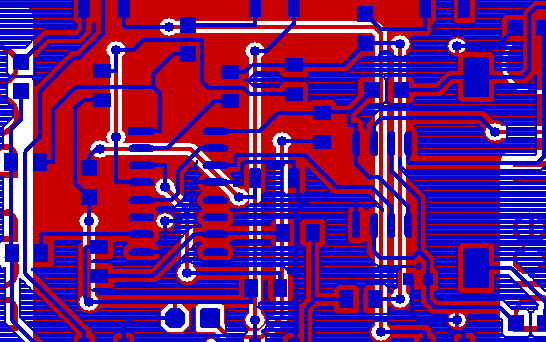After validating the feasibility of my IoT idea, I wanted to start drawing the schematic. There are plenty of PCB layout CAD software. Target3001 was in the list.
Why Target3001?
I did not own a licence and prices are high, you better choose the right tool. Fortunately most of them have a free trial, perfect for evaluation before buying. This is how I ended up discarding my first choice: Element14 Circuit Studio made by Altium was a FAIL.
 My second choice went to Target3001 made by IBF in Germany. I used to work a lot with this software at the start of my career. It is not really popular but it is a serious electronic schematic and layout CAD tool. I don’t recall using Kikad or any other open source version because I consider them to be too basic or not professional enough.
My second choice went to Target3001 made by IBF in Germany. I used to work a lot with this software at the start of my career. It is not really popular but it is a serious electronic schematic and layout CAD tool. I don’t recall using Kikad or any other open source version because I consider them to be too basic or not professional enough.
This was back in 2010 and Target3001 already featured the famous 3D view. I remember it to be average and buggy but wanted to see if IBF did any improvement.
How did it go?
While the design software is not so beautiful, it is mature and implements a lot of advanced functions. I did experience a few bugs but nothing to worry about.
Eventually, I ended up drawing the whole electronic schematic and started the layout. The weakest point was applying changes, pushing a track doesn’t automatically push its neighbors as it does in some other CAD tools. In fact, it doesn’t even keep the angles or anything. So if you move things around for any reason the resulting work is very heavy.
Creating a component is easy once you understand the philosophy, where the coordinates are etc. If you decide to give Target3001 a try you will need to create a component; the default library is lacking of SMT components, but there shouldn’t be any problem concerning through holes.

I was rather unhappy with the default silk screen of the provided library of SMT components, it is way too large. The solution was quite simple. I draw my own silk screen layer, smaller and thinner. I produced the red PCB with PCBGOGO and the result looked nice on the board.

Would I recommend Target3001?
I am not sure how easy it is to learn using Target3001 from scratch because I new it already. That said, if you want a cheaper and good electronic design software to design your IoT device, I suggest giving it a try and let me know your thoughts.